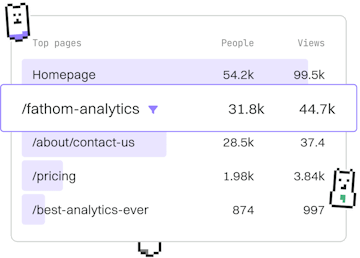Examples
PHP Date Formatting
Formatting Dates in PHP
PHP date formatting uses DateTime with timezone support.
Introduction to DateTime Class
The DateTime class in PHP offers a robust way to handle date and time operations, including formatting and timezone management. This class allows you to create, manipulate, and format dates efficiently.
Creating a DateTime Object
To start working with dates in PHP, instantiate a DateTime object. You can create a new object for the current date and time or a specific date and time. Here is how to do it:
Formatting Dates with DateTime
PHP provides a method called format() within the DateTime class to format the date and time. This method takes a string of format characters that specify how the date should be formatted:
Common Date Format Characters
Here are some commonly used format characters:
Y- A full numeric representation of a year, 4 digitsm- Numeric representation of a month, with leading zerosd- Day of the month, 2 digits with leading zerosH- 24-hour format of an hour with leading zerosi- Minutes with leading zeross- Seconds with leading zeros
Handling Timezones
The DateTime class also supports timezone management, allowing you to create and format dates in different timezones. You can set a timezone using the setTimezone() method:
Conclusion
PHP's DateTime class provides a powerful set of tools for date and time manipulation, including formatting and timezone handling. By mastering these features, you can effectively manage date and time operations in your PHP applications.
Examples
- Login System
- Form Processing
- File Upload System
- CRUD Operations
- JSON API
- Email Sending
- Pagination
- Search Filter
- Dynamic Menu
- Image Resize
- CSV Export
- XML Parsing
- Session Cart
- URL Routing
- Error Logging
- Date Formatting
- String Sanitization
- Password Reset
- Rate Limiting
- CSRF Protection
- Dynamic Table
- RSS Feed
- Previous
- Error Logging
- Next
- String Sanitization