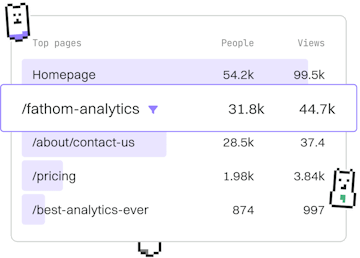Basics
PHP Errors
Error Handling in PHP
PHP errors use try-catch with Error class for robust handling.
Introduction to PHP Errors
PHP errors can occur at various stages of a script’s execution. Understanding how to handle these errors efficiently is crucial for robust application development. In PHP, errors can be managed using the try-catch blocks and the Error class. This approach ensures that your application can gracefully recover from unexpected issues.
Types of PHP Errors
PHP errors are categorized into several types, including:
- Parse Errors: Occur when there’s a syntax error in the code.
- Fatal Errors: Occur when PHP cannot execute a critical part of your script.
- Warning Errors: Indicate a problem that doesn’t prevent script execution.
- Notice Errors: Inform about non-critical issues, like accessing undefined variables.
Using Try-Catch Blocks
The try-catch block is a powerful construct for handling exceptions in PHP. When you wrap code in a try block, PHP will attempt to execute it. If an error occurs, it can be caught in the catch block, allowing you to handle the error gracefully. Here's a simple example:
Handling Multiple Exceptions
PHP allows you to catch different types of exceptions separately by using multiple catch blocks. This lets you handle each type of error in a specific way:
Best Practices for Error Handling
To ensure your application is error-resilient, consider the following best practices:
- Always use try-catch blocks around critical code sections.
- Log errors to a file for later analysis.
- Display user-friendly error messages instead of raw error outputs.
- Use custom exception classes to handle specific error types.
Basics
- Introduction
- Installation
- Running Code
- Syntax
- Variables
- Data Types
- Numbers
- Strings
- Booleans
- Type Conversion
- Operators
- Ternary Operator
- Nullsafe Operator
- If Else
- Switch
- While Loops
- For Loops
- Arrays
- Functions
- Arguments
- Scope
- Errors
- Debugging
- Classes
- Inheritance
- Interfaces
- Traits
- Anonymous Classes
- Attributes
- Security Basics
- Best Practices
- Echo / Print
- Constants
- Magic Constants
- Callback Functions
- Include