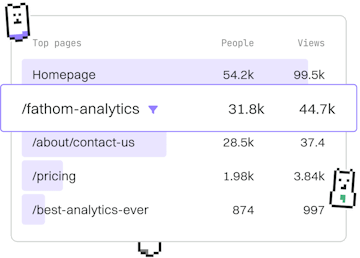Basics
PHP Switch
Switch-Case Statements in PHP
PHP switch statements handle multiple cases, with default case.
Understanding PHP Switch Statements
The switch statement in PHP is a control structure used to execute one block of code among many alternatives. It's similar to a series of if statements but is often cleaner and more readable when dealing with multiple possible conditions.
Basic Syntax of a Switch Statement
The basic syntax of a switch statement starts with the switch keyword, followed by an expression in parentheses. The switch block contains multiple case labels and an optional default case. Here's the structure:
Example: Switch Statement in Action
Let's look at an example where we use a switch statement to determine the day of the week based on a numeric value:
The Role of the Default Case
The default case in a switch statement acts as a fallback. It's executed when none of the specified cases match the expression. In our previous example, if $dayNumber were any number other than 1 to 7, the default case would trigger, outputting "Invalid day number".
Advantages of Using Switch Statements
- Readability: Switch statements provide a clearer and more organized way to handle multiple conditions.
- Efficiency: They can be more efficient than multiple
ifstatements when dealing with numerous possible values. - Maintainability: It's easier to manage and update a switch statement than a lengthy series of
ifstatements.
Best Practices for Using Switch Statements
- Always include a
breakstatement after each case to prevent fall-through. - Use the
defaultcase to handle unexpected values. - Keep the code within each case block concise for better readability.
Basics
- Introduction
- Installation
- Running Code
- Syntax
- Variables
- Data Types
- Numbers
- Strings
- Booleans
- Type Conversion
- Operators
- Ternary Operator
- Nullsafe Operator
- If Else
- Switch
- While Loops
- For Loops
- Arrays
- Functions
- Arguments
- Scope
- Errors
- Debugging
- Classes
- Inheritance
- Interfaces
- Traits
- Anonymous Classes
- Attributes
- Security Basics
- Best Practices
- Echo / Print
- Constants
- Magic Constants
- Callback Functions
- Include
- Previous
- If Else
- Next
- While Loops