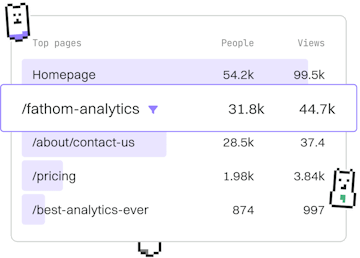Examples
PHP Email Sending
Sending Emails in PHP
PHP email sending uses mail() or PHPMailer with SMTP.
Introduction to PHP Email Sending
Sending emails from a PHP application can be achieved using either the built-in mail() function or external libraries like PHPMailer that support SMTP. This guide will walk you through both methods, explaining their advantages and use cases.
Using the mail() Function
The mail() function is PHP's simplest way to send emails. It directly interacts with the server's mail configuration to send messages. However, it lacks advanced features and error handling. Here's how you can use it:
Advantages of Using PHPMailer
PHPMailer is a popular library that offers more flexibility and features than the native mail() function, such as:
- Support for SMTP authentication and encryption.
- Ability to send HTML emails with attachments.
- Improved error handling and debugging capabilities.
Installing PHPMailer
To use PHPMailer, you need to install it via Composer. Run the following command in your terminal:
Sending Email with PHPMailer
Once PHPMailer is installed, you can use it to send emails through an SMTP server. Here's an example of how to send an email using Gmail's SMTP server:
Conclusion
Sending emails in PHP can be done using the simple mail() function or the more advanced PHPMailer library, which is suitable for applications that require secure and reliable email delivery. Choose the method that best fits your needs and ensure that your server supports the necessary configurations for sending emails.
Examples
- Login System
- Form Processing
- File Upload System
- CRUD Operations
- JSON API
- Email Sending
- Pagination
- Search Filter
- Dynamic Menu
- Image Resize
- CSV Export
- XML Parsing
- Session Cart
- URL Routing
- Error Logging
- Date Formatting
- String Sanitization
- Password Reset
- Rate Limiting
- CSRF Protection
- Dynamic Table
- RSS Feed
- Previous
- JSON API
- Next
- Pagination