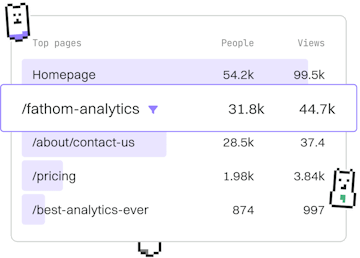Forms
PHP Form Validation
Validating PHP Forms
PHP form validation ensures required fields using filter_var().
Introduction to PHP Form Validation
Form validation is a crucial part of web development. It ensures that the data submitted by users meets the requirements and constraints set by the application. In PHP, form validation can be handled server-side to provide an additional layer of security and data integrity.
This guide will focus on using PHP's filter_var() function to validate form data, ensuring required fields are correctly filled.
Why Use filter_var() for Validation?
The filter_var() function provides a simple way to validate and sanitize data. It offers various filters for different data types, such as validating emails, URLs, integers, and more. Using filter_var(), you can ensure that user inputs meet the specified criteria, reducing the risk of invalid data being processed.
Basic Form Validation Example
Let's look at a basic example of form validation using PHP and the filter_var() function. Imagine a simple form with a name and an email field. Our goal is to ensure these fields are not empty and the email is in a valid format.
Understanding the Code
In this example, we start by checking if the request method is POST, which indicates that the form has been submitted. We then retrieve the name and email values from the submitted data.
We use an array called $errors to store any validation errors. The first check ensures that the name field is not empty. If it is, an error message is added to the array.
Next, we use filter_var() with FILTER_VALIDATE_EMAIL to ensure the email is in a valid format. If the email is invalid, another error message is added.
Finally, if there are no errors, the form is considered successfully submitted. Otherwise, each error message is displayed to the user.
Customizing Validation Messages
Customizing validation messages can enhance user experience. You can tailor messages to provide more context or assistance. Here's an example of how you might customize error messages for a form that includes a URL field:
Best Practices for Form Validation
- Always validate on the server side: Client-side validation can be bypassed, so server-side validation is essential for security.
- Provide clear error messages: Help users correct their mistakes with precise and helpful feedback.
- Use built-in PHP functions: Functions like
filter_var()are optimized for performance and security. - Keep user experience in mind: Ensure validation doesn’t become a barrier to form submission.
Forms
- Form Handling
- Form Validation
- Form Security
- Previous
- Form Handling
- Next
- Form Security