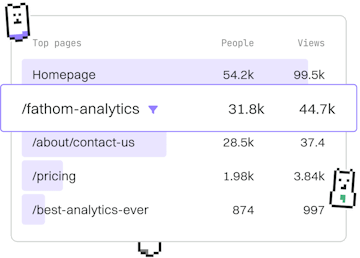Database Access
PHP PDO Connect
Connecting with PDO
PHP PDO connects to databases, using DSN for flexibility.
Introduction to PHP PDO
PHP Data Objects (PDO) is a database access layer providing a uniform method of access to multiple databases. It does not provide a database abstraction but focuses on database access. PDO supports multiple databases, including MySQL, PostgreSQL, SQLite, and more, allowing developers to switch database systems without rewriting a lot of code.
Understanding DSN (Data Source Name)
The Data Source Name (DSN) is a string that provides information to connect to the database. It includes the driver name, database name, host, and other connection details. The DSN is used to configure the connection to the database in a flexible and database-agnostic way.
Basic PDO Connection Example
To connect to a database using PDO, you need to create a new instance of the PDO class. This involves passing the DSN, username, and password as parameters.
Handling PDO Exceptions
PDO uses exceptions to handle errors. It is recommended to use a try-catch block to manage potential connection errors gracefully.
Setting PDO Attributes
PDO allows setting various attributes that control its behavior. For example, you can set the error mode to throw exceptions or to use a silent mode. Here's how you can set attributes:
Advantages of Using PDO
- Flexibility: Switch databases with minimal code changes.
- Security: Supports prepared statements, reducing SQL injection risks.
- Consistency: Uniform API across different database systems.
Database Access
- Previous
- MySQLi Queries
- Next
- PDO Queries