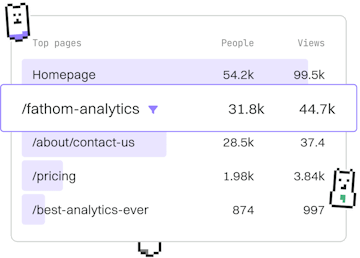Basics
PHP Introduction
Introduction to PHP Development
PHP is a server-side scripting language for dynamic web development.
What is PHP?
PHP, which stands for PHP: Hypertext Preprocessor, is a popular server-side scripting language that is used primarily for web development. It is embedded within HTML and is especially suited for creating dynamic and interactive web pages.
Why Use PHP?
PHP is widely used because it is open-source, easy to learn, and can be integrated with various databases like MySQL. It supports a wide range of platforms and is compatible with almost all servers used today (e.g., Apache, IIS). Additionally, PHP is highly flexible and can be deployed on most web servers and on almost every operating system and platform free of charge.
How PHP Works
When a client requests a PHP page, the server processes the PHP code and sends the output (usually HTML) to the client's browser. This server-side processing is what makes PHP capable of creating dynamic content that can adapt based on user interaction or other variables.
A Simple PHP Script
Let's look at a basic PHP script to get a sense of how it operates. The PHP code is enclosed within <?php and ?> tags. Inside these tags, you can write any PHP code you want.
In the example above, the PHP server processes the code and outputs the string "Hello, World!" to the browser. This demonstrates how PHP can be used to generate content dynamically.
Embedding PHP in HTML
PHP can be seamlessly embedded into HTML to enhance the functionality of web pages. This allows developers to switch between static and dynamic content effortlessly.
In this example, PHP is used to output a line of text within an HTML paragraph. The code between <?php and ?> is executed on the server, and the result is sent back to the web browser as plain HTML.
Conclusion
PHP is a versatile and powerful scripting language that plays a critical role in modern web development. Its ability to generate dynamic content makes it an essential tool for developers. In the next post, we will cover how to install PHP on your local machine to start developing PHP applications.
Basics
- Introduction
- Installation
- Running Code
- Syntax
- Variables
- Data Types
- Numbers
- Strings
- Booleans
- Type Conversion
- Operators
- Ternary Operator
- Nullsafe Operator
- If Else
- Switch
- While Loops
- For Loops
- Arrays
- Functions
- Arguments
- Scope
- Errors
- Debugging
- Classes
- Inheritance
- Interfaces
- Traits
- Anonymous Classes
- Attributes
- Security Basics
- Best Practices
- Echo / Print
- Constants
- Magic Constants
- Callback Functions
- Include
- Next
- Installation