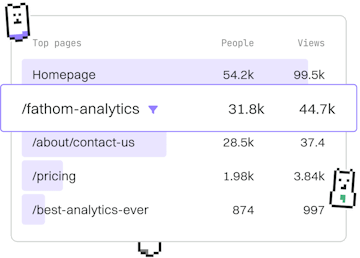Examples
PHP String Sanitization
Sanitizing Strings in PHP
PHP string sanitization uses htmlspecialchars() for safety.
Understanding String Sanitization
String sanitization in PHP is a critical process in securing web applications by preventing malicious code execution. It involves transforming potentially harmful input into a safe format. The htmlspecialchars() function is one of the most effective and commonly used methods for this purpose. This function converts special characters to HTML entities, making it safe to display user input on web pages.
Why Use htmlspecialchars()
The htmlspecialchars() function helps prevent Cross-Site Scripting (XSS) attacks, a common security vulnerability where attackers inject malicious scripts into web content. By escaping HTML special characters, it ensures that user input is displayed as text rather than executable code.
Using htmlspecialchars() in PHP
Let's explore how to use htmlspecialchars() to sanitize strings in your PHP application. This function takes a string as input and returns a sanitized version of the string.
Function Parameters
The htmlspecialchars() function accepts three important parameters:
- string: The input string to be sanitized.
- flags: A bitmask of one or more of the following flags, combined using the bitwise OR (
|) operator:ENT_COMPAT,ENT_QUOTES,ENT_NOQUOTES,ENT_HTML401, etc. - encoding: An optional parameter defining the character encoding. UTF-8 is recommended.
Practical Example: Sanitizing User Input
Consider a scenario where you are accepting comments from users. It is essential to sanitize this input to prevent XSS attacks. Here is how you can apply htmlspecialchars() to user input:
Best Practices for String Sanitization
- Always sanitize user input before displaying it, especially if it includes HTML or JavaScript.
- Use
ENT_QUOTESto escape both double and single quotes. - Specify the correct character encoding to avoid encoding-related vulnerabilities.
- Consider using other sanitization functions like
filter_var()for different contexts.
Examples
- Login System
- Form Processing
- File Upload System
- CRUD Operations
- JSON API
- Email Sending
- Pagination
- Search Filter
- Dynamic Menu
- Image Resize
- CSV Export
- XML Parsing
- Session Cart
- URL Routing
- Error Logging
- Date Formatting
- String Sanitization
- Password Reset
- Rate Limiting
- CSRF Protection
- Dynamic Table
- RSS Feed
- Previous
- Date Formatting
- Next
- Password Reset