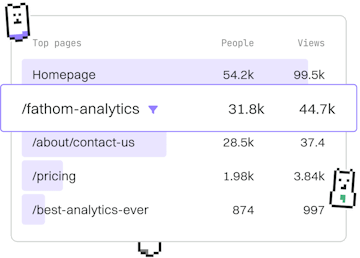Patterns
PHP Error Handling
Custom PHP Error Handlers
PHP error handling uses set_error_handler for custom logs.
Introduction to PHP Error Handling
In PHP, error handling is a critical aspect of building robust applications. By default, PHP has a set of predefined error handling mechanisms, but developers can also create custom error handlers to manage errors more effectively. This tutorial will guide you through the process of implementing custom error handling in PHP using the set_error_handler function.
Understanding set_error_handler
The set_error_handler function allows you to specify a custom function to handle the errors. This enables you to log errors in a specific way, alert developers, or even recover from errors without halting the script.
The basic syntax of the function is:
Creating a Custom Error Handler
A custom error handler function typically accepts four parameters: the error level, the error message, the filename where the error occurred, and the line number. Here is an example of a simple custom error handler that logs errors to a file:
Handling Different Error Levels
PHP defines several error levels, such as E_WARNING, E_NOTICE, and E_ERROR. You can customize your error handler to respond differently to each level. For example, you might choose to ignore certain non-critical warnings or log all errors at a specific severity.
Restoring Default Error Handler
If you need to restore the default PHP error handler, you can use the restore_error_handler function. This can be useful if you want to temporarily use a custom error handler for a specific operation.
Conclusion
Custom error handling in PHP provides flexibility and control over how errors are managed within your application. By utilizing the set_error_handler function, you can create robust error logging and handling mechanisms tailored to your project's specific needs. This not only improves error visibility but also enhances the user experience by preventing abrupt script terminations.
Patterns
- Previous
- XML Expat
- Next
- Exception Handling