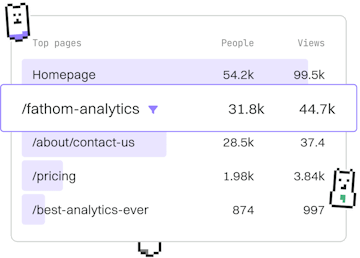Basics
PHP Debugging
Debugging PHP Code
PHP debugging uses var_dump and xdebug for error tracking.
Introduction to PHP Debugging
Debugging is an essential part of developing with PHP. It helps identify and fix errors in your code. Two primary tools for PHP debugging are var_dump and xdebug. In this guide, we'll explore how to use these tools effectively.
Using var_dump for Debugging
The var_dump() function in PHP displays structured information about one or more variables. This includes the type and value of the variables, making it a simple yet powerful tool for debugging.
Here's how you can use var_dump():
The above code will output detailed information about the $variable array, including each key-value pair, their data types, and values.
Introduction to Xdebug
Xdebug is a powerful PHP extension that provides advanced debugging capabilities. It allows you to step through code, set breakpoints, and inspect variables at runtime. This makes it invaluable for debugging complex applications.
Installing Xdebug
To install Xdebug, you need to follow these steps:
- Find the
php.iniconfiguration file used by your PHP installation. - Download the appropriate Xdebug binary for your PHP version from the Xdebug website.
- Enable Xdebug by adding the following lines to your
php.inifile:
After updating the php.ini file, restart your web server for the changes to take effect.
Using Xdebug for Debugging
Once installed, Xdebug can be used with an IDE like PhpStorm or VSCode. Here's a basic example of setting a breakpoint and stepping through your code:
With Xdebug configured, you can set breakpoints inside the add function. The debugger will pause execution at the breakpoint, allowing you to inspect the values of $a, $b, and $result.
Conclusion
By using var_dump() and Xdebug, you can effectively track and resolve errors in your PHP applications. Whether you're dealing with simple variable inspections or complex debugging sessions, these tools are invaluable for PHP developers.
Basics
- Introduction
- Installation
- Running Code
- Syntax
- Variables
- Data Types
- Numbers
- Strings
- Booleans
- Type Conversion
- Operators
- Ternary Operator
- Nullsafe Operator
- If Else
- Switch
- While Loops
- For Loops
- Arrays
- Functions
- Arguments
- Scope
- Errors
- Debugging
- Classes
- Inheritance
- Interfaces
- Traits
- Anonymous Classes
- Attributes
- Security Basics
- Best Practices
- Echo / Print
- Constants
- Magic Constants
- Callback Functions
- Include