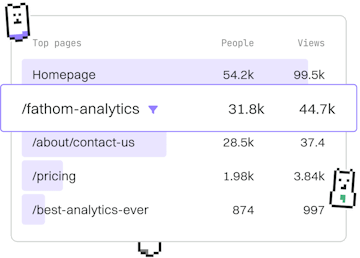Database Access
PHP MySQL Update Data
Updating MySQL Data
PHP MySQL UPDATE queries modify database records.
Introduction to PHP MySQL UPDATE Queries
The UPDATE statement in MySQL is used to modify existing records in a table. In PHP, you can execute MySQL UPDATE queries to change data in your database. This tutorial will guide you through the process, including setting up the connection and executing the query.
Setting Up the Database Connection
Before you can update data in a MySQL database using PHP, you need to establish a connection to the database. We'll use the mysqli extension for this purpose. Here is a basic example:
Executing a Simple UPDATE Query
Once you have a connection, you can execute an UPDATE query. The following example shows how to update a user's email address by their ID:
Using Prepared Statements for Secure Updates
To prevent SQL injection, it is recommended to use prepared statements. Here is how you can update data securely:
Best Practices for Updating Data
- Always validate and sanitize user input before using it in queries.
- Use transactions if the update involves multiple queries that need to be executed together.
- Regularly back up your database before performing bulk updates.
Conclusion
Updating data in a MySQL database using PHP is a straightforward process if done correctly. By following best practices, such as using prepared statements, you can safely modify your database records. In the next post, we'll explore how to use the LIMIT clause in MySQL queries to control the number of records affected.
Database Access
- Previous
- MySQL Delete Data
- Next
- MySQL Limit Data