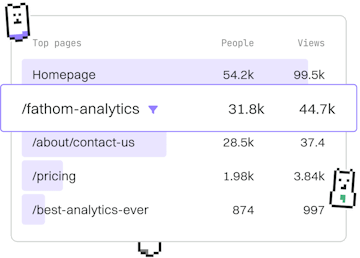Basics
PHP Syntax
PHP Syntax Basics
PHP syntax uses tags and semicolons, avoiding deprecated short tags.
PHP Tags
PHP code is embedded within HTML using PHP tags. A PHP script starts with <?php and ends with ?>. This tells the server to process the code within these tags as PHP.
Semicolons in PHP
In PHP, each statement must end with a semicolon (;). This is similar to other programming languages like JavaScript and C. Forgetting to add a semicolon will result in a syntax error.
Avoiding Deprecated Short Tags
While PHP supports short tags like <?= and <?, it's recommended to avoid them since they might not be enabled on all servers. Using the full <?php tag is more reliable.
Embedding PHP in HTML
PHP can be embedded within HTML to create dynamic web pages. This allows you to generate HTML content dynamically based on conditions or data processing.
Common Syntax Errors
Some common PHP syntax errors include missing semicolons, unclosed strings, and unmatched parentheses. These errors will prevent your PHP script from running correctly.
Basics
- Introduction
- Installation
- Running Code
- Syntax
- Variables
- Data Types
- Numbers
- Strings
- Booleans
- Type Conversion
- Operators
- Ternary Operator
- Nullsafe Operator
- If Else
- Switch
- While Loops
- For Loops
- Arrays
- Functions
- Arguments
- Scope
- Errors
- Debugging
- Classes
- Inheritance
- Interfaces
- Traits
- Anonymous Classes
- Attributes
- Security Basics
- Best Practices
- Echo / Print
- Constants
- Magic Constants
- Callback Functions
- Include
- Previous
- Running Code
- Next
- Variables